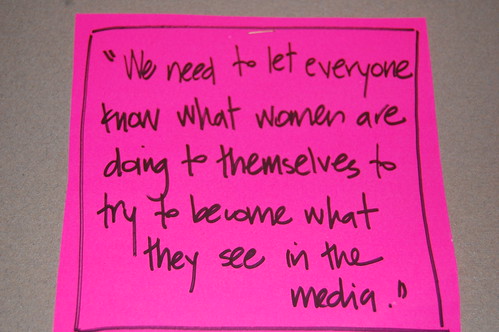Yes. UberGirl was coming my way and there was nothing I could do about it. An army of gorgeous skinny girls were going to be parading their bodies in the very nightclub I go to most Wednesdays. Great. That's one way for digital media to boost my self-esteem.
UberGirl is a Beauty Pageant where girls 'of all sizes' can enter (or so it says), but as I scroll down the list of girls who have entered into this ridiculous competition the largest size I can find is a size 8.
From what I can tell to enter you go online and make a profile for yourself, people will then vote for you (this can be done by facebook, phoning or texting for the desired girl) and if you have the most votes (or one of the highest amounts of votes) you go through into the UberGirl regional final where you must go through different stages to be crowned regional Queen and then go forward to compete for the UberGirl Britain or Ireland crown. The girls (all of petite sizes) prance around the stage in their tiny skimpy dresses and swimwear to try win the crown. But to me this seems a little degrading. Fair play to the girls who have the utter confidence to walk half naked in front of a crowd of men (who are clearly there for a show) but in all honestly I think it's very negative towards women who don't have these girls 'perfect bodies'. UberGirl Aberdeen states that the competition has no weight limits so my main question is why is it that there are no normal sized girls being allowed to participate in these competitions? Don't tell me it's because they don't get the needed votes because I tell you now, I know some beautiful girls who are of a normal size that would destroy half of the girls within the competition. My best guess is that they dont look the part, and when I say that I mean they don't have a tiny skinny frame.
Along with Facebook advertising this event there is also many videos on YouTube. This meaning that yet again Digital Media has something to answer for when it comes to portraying woman's body image. The video below shows an insight to what UberGirl is looking for, your standard slim pretty girl. Within the video all the girls participating in the competition are wearing short skimpy dresses, obviously in this competition the less clothing you wear and the slimmer and better your body looks the more chance you have of winning. This is yet another example of digital media portraying woman in the wrong way and not showing the positive sides of the competition.
There is no doubt in my mind that all the girls participating are having a great time, as I'm pretty sure the crowd is having a brilliant time. But sadly the positive sides of the competition are not shown through this video which could have totally changed my mind about this event. Having beauty pageants is perfectly fine with me as long as you have a diverse mix of race, height and weight. No one should be left out as this is discrimination and from what I have seen digital media and UberGirl are both doing a fantastic job at discriminating against normal and larger sized women. Give them a chance, let us normal/bigger sized girls have a go to win the crown.